
 The new version is coming soon, and you’ll be able to read all about it in our exclusive and detailed iMindMap 10 review in a few weeks.
The new version is coming soon, and you’ll be able to read all about it in our exclusive and detailed iMindMap 10 review in a few weeks.
In the meantime, here’s a sneak preview of what’s changed in iMindMap 10 – let us know what you think in our friendly iMindMap Mad Discussion Group – it’s FREE!
PLUS, make sure to check out all our other sneak peaks and the original iMindMap 9 review below.

Next up in our neat iMindMap 10 sneak peek series is what they’ve done to Brainstorm View. So, what have they done to Brainstorm View, you’re probably wondering.
It took me a while to work out what was going on here from their ultra-speedy mini-video (see below) and I’ll need to get my hands on a working version of iMM10 (hint hint) before drawing final conclusions.
What seems to be going on is that there’s a new way you can slam in ideas via Brainstorm Mode: lists. Yep, good old, common or garden, bog-standard lists – where would we be without ’em, huh?

You can see from the image above that they look just as much like real lists on scraps of lined paper as the sticky notes look like sticky notes, extending the visual illusion in a rather pleasing way. Each item in a list is, of course, a branch on the map in mind map view, and you can switch between sticky notes and ‘list view’ with a click. Nice.
So what are you: a list person or a sticky note person? Well now you don’t have to choose, and can create a limitless number of To Do lists (instead of actually ‘doing’ anything? – one of my favourite activities ?) to your heart’s content.
The precise purpose of the mysterious new Flashcards in the iMindMap 10 Brainstorm View is also difficult to work out from the video.
It seems that you can create a virtual deck of cards containing ‘useful information’ of some sort or another and keep it ‘hidden’ until you need it. They suggest that these can be used for testing your memory, perhaps in language learning for example, or as speaking prompts (during a presentation?).
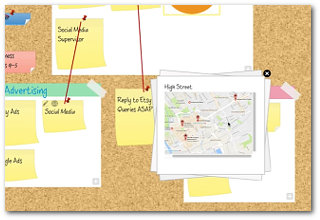 Time will tell as to what the true value of this intriguing new mini-feature really is.
Time will tell as to what the true value of this intriguing new mini-feature really is.
When you get to the level of sophistication the iMindMap software is already at, it must be quite difficult to image genuinely useful new additions to the feature set. I must admit that I often wonder what they’ll come up with each time a new version comes out.
In this vein, I was comparing iMindMap with TheBrain the other day, which is another piece of idea organisation software, but not particularly aimed at brainstorming, from what I could make out.
TheBrain has an interesting characteristic though: you can click on any data item (which they call ‘thoughts’, and it immediately becomes the centre of a new network of links. I was half wondering if the folks at ThinkBuzan would think about incorporating this approach into their feature set, as a new ‘view’ perhaps.
Sailing off into such foreign territory though, including the murky waters of concept mapping (which confuses me greatly, being a mapper of little mind) doesn’t seem to be showing up on the radar right now, and that suits me just fine. One thing at a time, right? Next!
? Check out the mini-vid from ThinkBuzan below (which covers both the optimised Brainstorm View and the enhanced Fast Capture View) for more info… it looks good!







 ➤ Grab a trail copy of iMindMap 9 HERE and SAVE 10% if you decide to buy through us (FREE upgrade to iMindMap 10 when it comes out!)
➤ Grab a trail copy of iMindMap 9 HERE and SAVE 10% if you decide to buy through us (FREE upgrade to iMindMap 10 when it comes out!)
➤ Join us in our exclusive iMindMap Facebook Group HERE and chat about the new version
➤ Keep coming back here for more feature reveals and a full iMindMap 10 review as soon as it’s released
To discuss this article, or chat about iMindMap or mind mapping in general, in English, French or Spanish, please visit the appropriate free Facebook group below (or both!):
![]()
See below for details but take action quickly – these offers may be modified at any time.
If, on the other hand, you’re ready to get started right away, here are the prices and different options we have created for you:
iMindMap 9 ‘ULTIMATE‘ Packs
▶ Check Out Our iMindMap 9 ULTIMATE Plans ◀
iMindMap 9 ‘HOME & STUDENT‘ Packs
▶ Check Out Our iMindMap 9 HOME & STUDENT Plans ◀
And when you’ve done all that, why not tell us what you think of iMindMap 10 over in our friendly Facebook iMindMap Discussion Group. and show us a few of your first maps? We’d love to see how creative and productive you are!
[Top➚]
 1) iMindMap 10 is produced by ThinkBuzan, a trading name of OpenGenius Ltd.
1) iMindMap 10 is produced by ThinkBuzan, a trading name of OpenGenius Ltd.
2) Sab Will, creator of Mind Map Mad, is an accredited ThinkBuzan Licensed Instructor (TLI) in Mind Mapping & iMindMap Software. and an OpenGenius Licensed Instructor (OLI) in Applied Innovation.
3) This means that Sab is qualified and extremely motivated to give dynamic and inspirational training in your organisation or educational establishment using the most up-to-date methods. He specialises in using creative techniques and a highly personal approach to helping businesses find original solutions to the problems and challenges they face on a day to day basis. Get in touch with Sab today to find out how he can help you and your organisation stay ahead of the pack.
4) Sab has more than 20 years experience training professionals in France, where he is based, and elsewhere.
5) Sab is passionate about ideas and innovation, enthusiasm in education, and many more words beginning with vowels. He also runs various informative and inspirational web sites (there’s two more!), including Rainbow English School, Creative Business Mind, I Create Therefore I Am and Fun English Lessons. Like life, interesting.